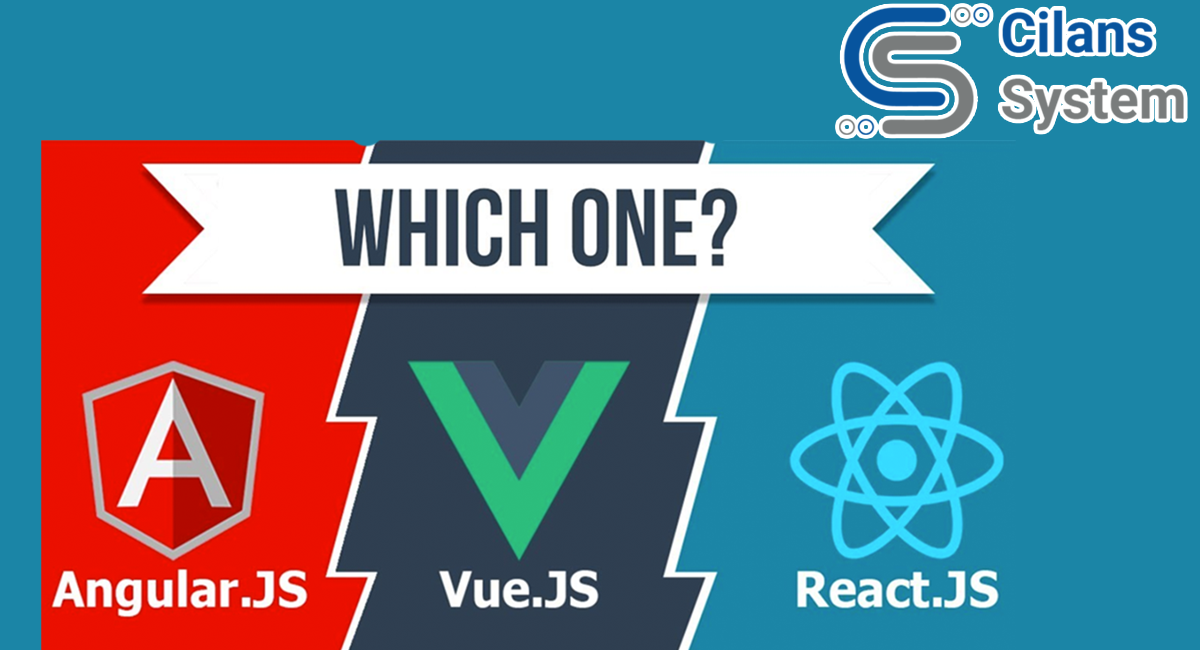
What Makes JavaScript So Popular?
November 23, 2021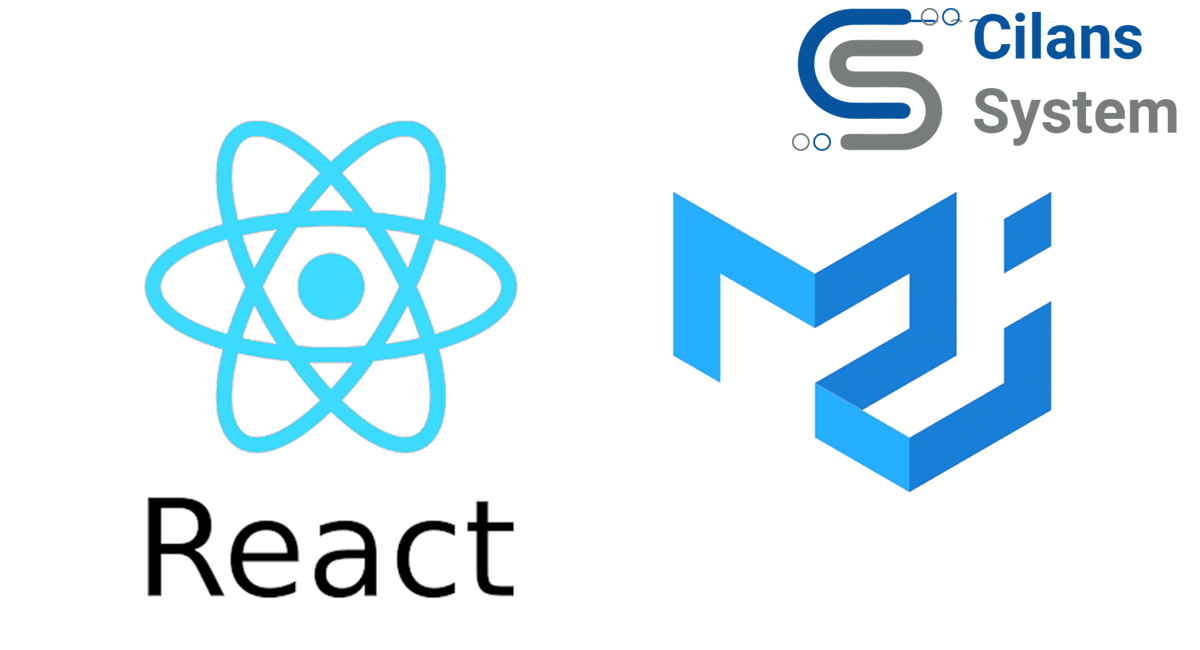
Material Ui
November 23, 2021Django: An informative Blog
What is Django?
This is the common question for newbie as well as experienced developers: what Django actually is?
So Django is a Python-based free and open-source web framework that follows the model–template–views (MTV) architectural pattern.
Django is a high-level Python web framework that enables rapid development of secure and maintainable websites.
Why do we need it?
As django is free open source web framework thus it is maintained by many experienced developers,
It takes care of much of the hard work of web development, so you can focus on writing your app more precisely.
Django has built in modules so we don’t need to write it manually, except if you want to modify it as per your need.
It has many features like; SEO optimized, High Security, High Scalability, Rapid development, Excellent Documentation, Thoroughly Tested, Versatile in Nature, Vast and Supported Community and of course it is a python web framework. We‘ll see the details later in this blog.
What are the benefits of using django?
With the use of django framework you can build robust, secure and highly customized sites.
Everything depends on the Django ORM, whether it’s front-end stuff or backend.
All components get deployed together without any corruption.
What Makes Django Different From Others?
The main goals of the Django web framework are innocence, versatility, dependability, and scalability, security.
Django provides many built-in modules so we don’t need to write it manually every time.
Thus this makes it different from other frameworks.
Why Developers Prefer Django Web Framework?
If you are a Python developer, then you will be aware of the importance of remodeling an existing website into another form
It is easy to remodel your existing website to the Django framework if you have developed it using Python.
Even then, it is easy because Django manages to integrate with any new technology that correlates to web app development.
Here are some famous companies/agencies who use the Django framework,
Instagram, Mozilla firefox, Pinterest, Nasa, Spotify, YouTube, RobinHood, Reddit, bitbucket, National Geographic, The Washington Post, Eventbrite, Disqus, Prezi
Features of Django:
- SEO optimized:
- This is a special feature of Django due to which it has an advantage over others. SEO is Search Engine Optimization as from the name it suggests that adding your website to the search engine such that it arrives in the top results.
- Django clears that concept by preparing the website through URLs rather than the IP addresses on the server.
- High Security:
- Django is secure because it covers the loopholes by default that were once left open for the backend developer to complete.
- Django takes security sincerely and helps developers to avoid many common security mistakes, such as SQL injection, cross-site scripting, cross-site request forgery, etc.
- Django’s built-in user authentication system provides a guarded way to manage user accounts and passwords.
- High Scalability:
- For bigger websites like Instagram, there are many active users who generate data in large amounts. This kind of level needs our system or application to be very well-defined and error-free.
- Django is written by those expert programmers from the start without using any existing Python library. Many tests and debugging and now with lots of time on the market side as the open-source project makes Django ideal for anyone who wants to make their websites error-free and scalable.
- Rapid development:
- Rapid development means that we actually won’t need any expert backend knowledge to make the website. We also do not need to create different-different server files to design the database. Django handles these tasks and a lot of other tasks. We don’t need any extra files for each task.
- While Django supports them thus, enabling you to work more on your website’s unique feature.
- Excellent Documentation:
- This is one of the major reasons to start learning Django. If we compare Django with other open source technologies, it gives the best documentation.
- Better documentation of any technology is like a very well-organized library for any developer. he/she can search for any function wanted with efficiency with the time involved in the searching purpose only.
- Thoroughly Tested:
- Whenever we are learning a new technology, we want it to be tough and powerful enough to resist the dynamic changes.
- The number of developers using Django for web development continues to increase day by day. Thus, it makes Django a crowd-tested technology.
- Versatile in Nature:
- Django is very versatile in its own way. Django’s MVT and project structure are very least. It’s allowing the files and gives us a very strong field that can come into use to build any application of our selection.
- Vast and Supported Community:
- Django is one of the most popular web frameworks. It has a widely supportive community, sites, etc. to share ideas, help, and connect.
- python web framework:
- Python is also one of the foremost reasons people started learning Django. It is that one tool that can solve all your tech problems and any kind of web service out there, we can easily use it. It’s very simple and easy to use.
Practical:
Before we jump into practical there are some prerequisites, you must have an understanding of OOPs concepts and python programming,
In this section, we’ll see a simple web app overview using Django framework,
Find the installation guide, click here!
After installation of python, pip, and Django,
Write in the terminal;
- django-admin startproject testproject
Go to the project folder then create an application by using this command,
- python manage.py startapp testapp
You’ll see directory structure something like this,
- testproject
- testapp
- admin.py
- apps.py
- models.py
- tests.py
- views.py
- testproject
- asgi.py
- settings.py
- urls.py
- wsgi.py
- manage.py
- testapp
In settings.py, you’ll find the main components of the project, one project may have multiple applications.
urls.py file has all the URL routes for the applicationsmodels.py file have all the models of the application, basically, this file represents the tables of the project And after that views.py file have views of the application you can write your logic in this file So, now first thing first Now we perform migrations by using these commands
- python manage.py makemigrations
- python manage.py migrate
These will apply the migrations into the database.
Now let’s create out admin user by using this command
- python manage.py createsuperuser
These commands will create an admin user
Now, let us run our application by using this command to check if there are any issues.
- python manage.py runserver
Now go to the port http://127.0.0.1:8000/
You should see this output
Now we good to go,
In testapp/views.py file write,
create testapp/urls.py file and write,
And now let’s include these URLs into the testproject/urls.py,
Now refresh the output,
If you go to the route of http://127.0.0.1:8000/about/ you’ll see about page and just like that if you go to the route of http://127.0.0.1:8000/contact/ you’ll see contact page
And if you goto the route of http://127.0.0.1:8000/admin/
After login, you’ll see Django built-in admin panel
And Bingo your first Django Web app is ready! Now you can customize the site as per your need, you can also use templates and static files like HTML, CSS, JavaScript, text files, etc.
For further information kindly refer to the official Django documentation.




