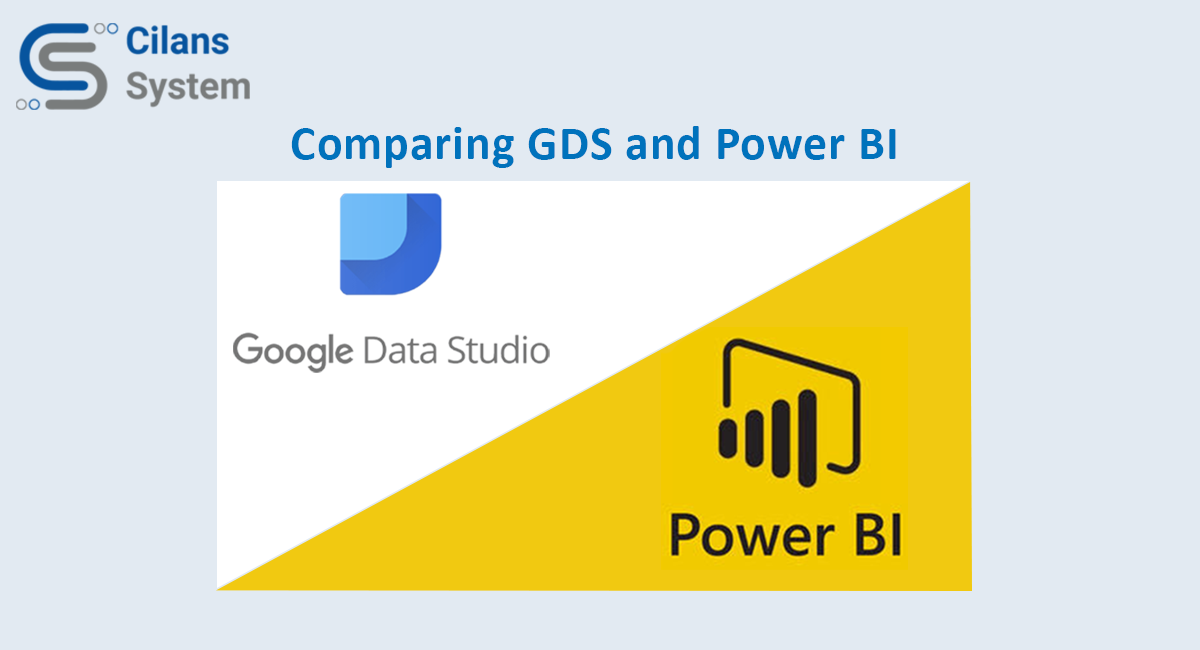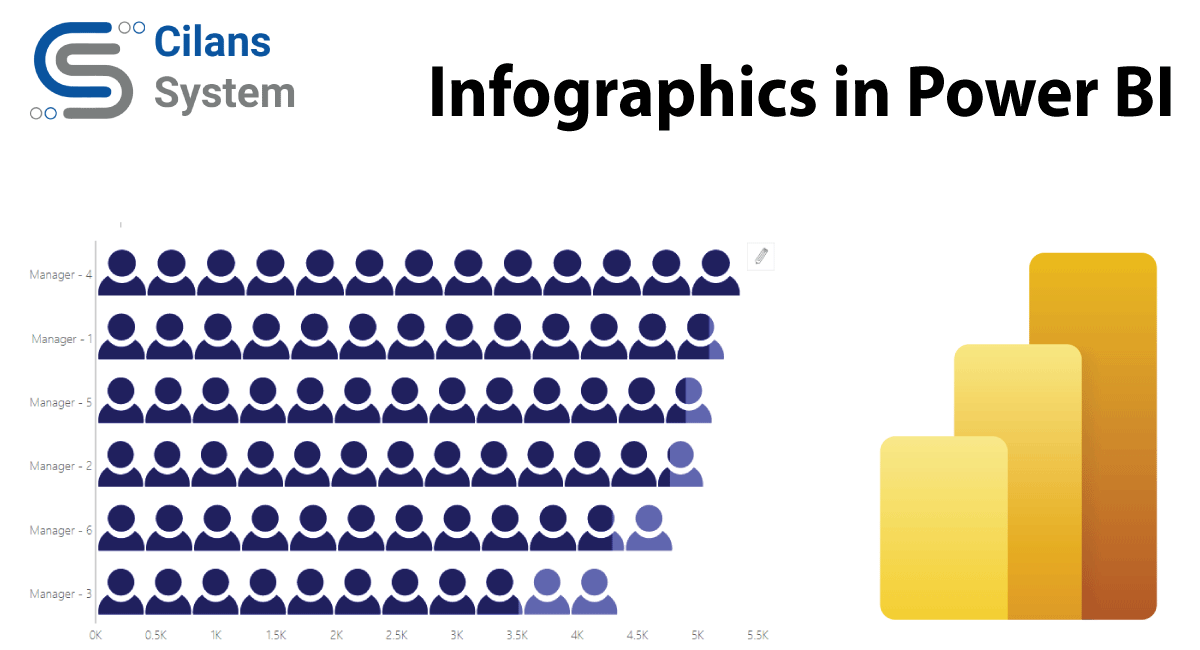Data Visualization with GDS
June 3, 2021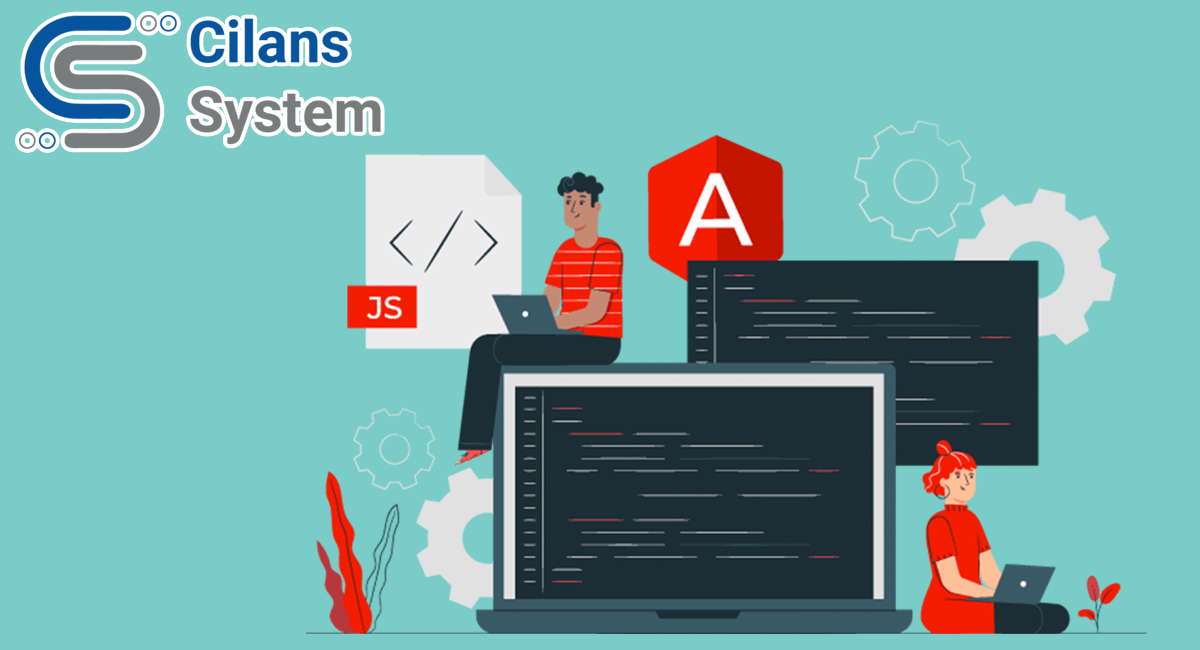
What is Angular? and Why is it being used?
November 23, 2021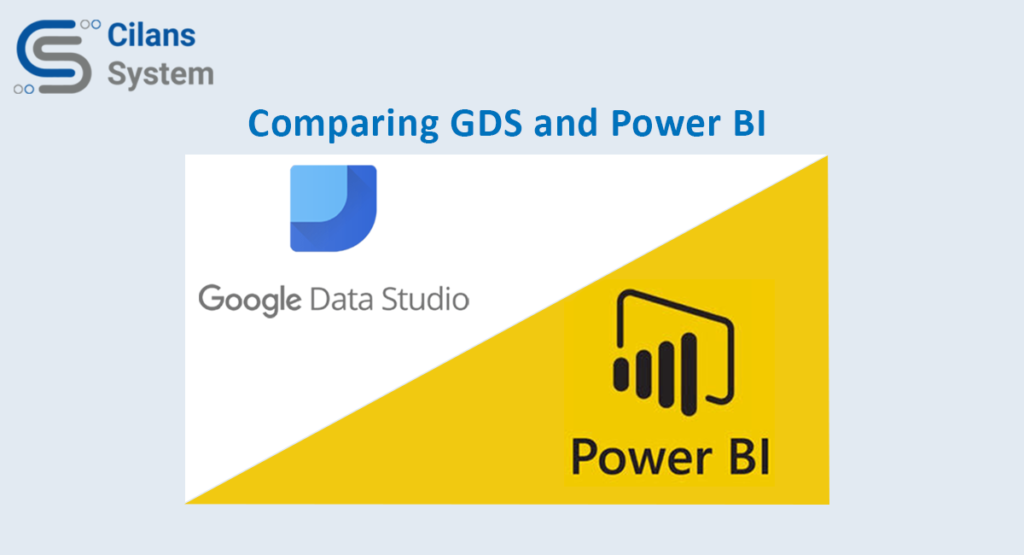
Business Intelligence:
Business Intelligence (BI) is the biggest domain and one of the most trending technologies. There are tools for the transformation of raw data into meaningful and useful visual information for business analysis. So the right data to the right people, at the right time, makes it easier to carry out effective business decisions.
Business Intelligence Tools:
There are many BI tools available for BI consultants in the market, and some of them are mentioned below.

In this blog, we will go through the BI tools provided by the two giant companies: Microsoft and Google.
- Microsoft Power BI
- Google Data Studio
IntroductionMicrosoft PowerBI:
Power BI is a user-friendly tool that offers impressive drag-and-drop features and self-service capabilities. It is a cloud-based business analysis and intelligence service by Microsoft. It also includes a collection of business intelligence and data visualization tools such as software services, apps and data connectors. One can also import dataset for data visualization, analytics and enabling dashboards and apps.
Google data Studio:
Google Data Studio is an online tool for converting data into customizable informative reports and dashboards introduced by Google on March 15, 2016 as part of the enterprise Google Analytics 360 suite. In May 2016 Google announced a free version of Data Studio for individuals and small teams. (Its repetition)Difference between PowerBI and Data studio
| Sr.No | Features | Microsoft Power BI | Google Data Studio(GDS) |
| 1 | Released | PowerBI was published in 2013. | Google Data studio is part of Google Analytics Suit, and it was published the year 2016 |
| 2 | Type | PowerBI has a Desktop Version as well as cloud version also. | GDS is Only for Cloud Version not available for any Desktop Version. |
| 3 | Data Source | There are Multiple connector Available in PowerBI | GDS have Few main Connections Available For Example: Google Sheet, Csv file etc. |
| 4 | Price | PowerBI available for Plan:Free Version : Available some Basic FeaturesPro Version: Some Useful feature related to Dashboard, reportPremium Version: Advance Features Available for Advance AI, Big Data, simplify data management. | In May 2016, Google announced a free version of a data studio for individuals and smaller teams.So you have not to pay any cost using Google Data studio. You created unlimited reports in the data studio. |
| 5 | Sharing | In PowerBI have many restrictions you have to share your dashboard or Report?PowerBI User has an authenticated Mail id for sharing his own report to another authenticated Organization and Person. | Google Data studio reports have to share with multiple people only for needing an email id.Another one you share also GDS report via link. |
| 6 | Data Wrangling | PowerBI Have lots of Features Available to Data Cleanup and data Wrangling Process. | GDS have need to Clean data before add data into GDS. |
| 7 | Visualization | Power BI Have lots of Graph and Formatting Option Available.Also It have available Third Party Tool to Add Awesome Graph. | GDS has Easy to Understand Graph. Also, they have some third Party Graph should be available. And A number of Formatting Features. |
| 8 | User friendly | If any Person have Good Knowledge of Data Wrangling and Data Analytics that can be easy to understand Power BI | GDS is fully user-friendly that cannot have any knowledge of related to data analytics.Anyone should be create own graph and report. |
Google data studio and Power BI have some advantages and their own disadvantages. GDS is simple and easy to understand whereas BI needs some knowledge to use it. When you have nice and clean data one can use Google data studio. But if data needs some processing or some complex data transformation then Microsoft Power BI is the best choice to project it globally.
Reference link: